Movies and TV Shows in High Definition Quality
High Definition and Ultra High Definition 4k Resolution
High definition and Ultra High Definition 4K resolution videos is becoming increasingly popular across the Web.

Pic. 1 - Movies in Ultra High Definition quality
More and more people are shooting High Definition and Ultra High Definition 4K videos with their iPhones, Android smartphones, iPads, tablets, high-end digital cameras and other devices, and then upload them via YT.
Plenty of companies offering Ultra High Definition 4K and 5K monitors, Ultra High Definition TVs and even Ultra High Definition projectors. All of us want to see the most crisp and clear images when watching movies, live TVs, streaming videos, and TV shows tonight on many popular video hosting, streaming sites.
With the Magic Actions app added to your web browser, you have the ability to watch movies and live TV shows on YT at your preferred quality level. This wonderful feature enhancement is known as the "AutoHD / UHD" functionality.
Your Personalized Movie Theater with High Quality Options
By ensuring that your movies and TV shows are automatically set to play in high definition you no longer have to worry about manually configuring the video player to play in High Definition or Ultra High Definition quality. This is a perfect setup for anyone who is looking to get the most out of their video viewing experience.
Also, if you have a slow internet connection or limited Internet data plan, you can choose a lower quality level (such as 144p, 240p or 360p) to speed up video streaming, minimize bandwidth usage and cost.
To enable the High Quality options all you need to do is go to your Personalized Movie Theater options (Pic. 2),
![]()
Pic. 2 - Your Movie Theater options menu
where select the check box "Enable Auto HD/UHD", then select the level of High Definition Playback that you would like to set as the default (Pic. 3).
Your options include the lowest setting: 144p, 240P, 360p, 480p; High Definition options: 720p, 1080P; Ultra High Definition options: 1440p, 2160p 4K, 2880p 5K and even Ultra 8K.
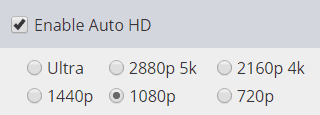
Pic. 3 - High Definition Quality Options
If the movie or TV show you're watching does not have a High Definition setting, the app will automatically select the near highest available playback quality.
Now, you can happily enjoy the automation as your movies, live TVs, streaming videos, and TV shows tonight will automatically be set to a High Definition or Ultra High Definition playback level.