The Top Way To Share Videos From Desktop To Mobile
By Magic Actions - Updated, Tuesday, March 3, 2020. Hi, everyone! Often, when you're watching YouTube videos on your laptop or computer, you'll want to share your liked video with your friends in WhatsApp, Skype, Telegram, or any other mobile app you use every day. But it's not easy to do it quickly.
We're pleased to announce the release of a new version of Magic Actions browser extension for Chrome and Chromium-based web browsers. It allows you to share YouTube videos to your WhatsApp or Skype contacts directly from your laptop or computer the fast and easy way, without wasting time fiddling with your phone.
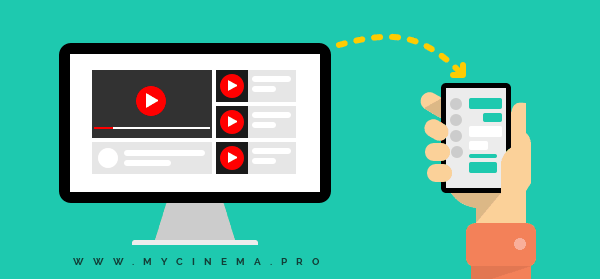
Update To The Latest Version of Magic Actions
If for some reason Magic Actions is still not updated to the latest version, then go to the chrome://extensions page, enable Developer mode at the top right of the page, then click the Update button.
Alternatively, you can install the latest version of the extension manually by downloading it from our website. You'll find step-by-step instructions for how to do that on the main page of the website.
Share Videos To WhatsApp Or Skype Instantly
On the right side of the Magic Actions control panel, located below the video player on each YouTube video page, you'll find four icons: WhatsApp, Skype, Facebook, and Top Videos ("Quick Sharing" feature must be enabled in the settings).
When you watch a video and decide to share it with your friends in WhatsApp, just click the WhatsApp icon on the Magic Actions control panel. The WhatsApp window will open, which will look like a sidebar to the right of the screen.
Click the Send button, then follow the instructions that appear on the screen if you haven't been connected to WhatsApp before. If you have, select a friend or some friends from your WhatsApp contact list and click the Send Message icon.
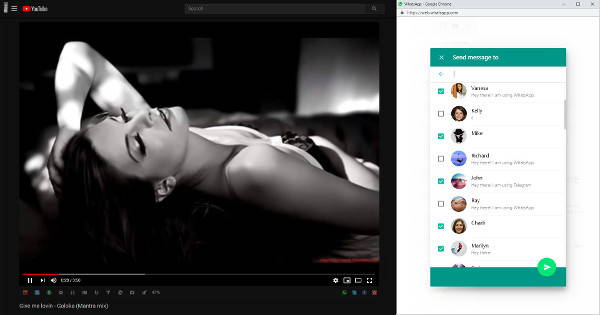
It's really easy and fast. Another great thing about using WhatsApp in this manner is that it gives you a convenient way to share files from your desktop to your phone by simply dragging and dropping them into the WhatsApp window.
When you want to share your favorite video with your friends in Skype, simply click the Skype icon on the Magic Actions control panel and sign in to your Skype account. Select the checkbox next to the friends you want to share the video with, and then click the Send button.
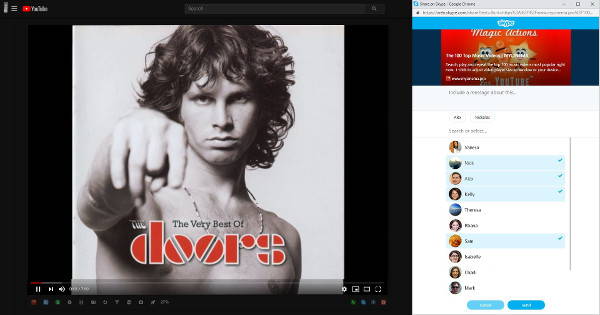
We very much hope and will be very glad that these small improvements will bring more happiness to your life.
Thank you for using Magic Actions and enjoy watching videos!
Don't Forget to , Like & Share!
